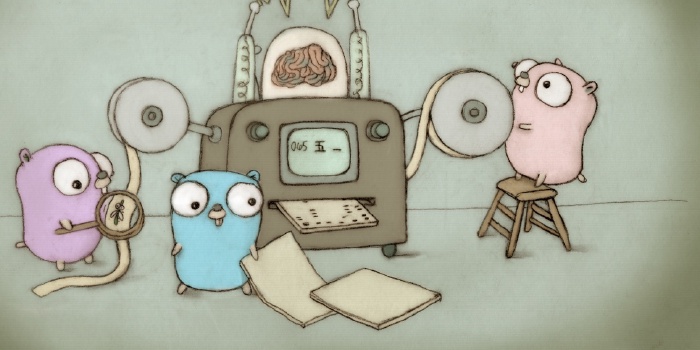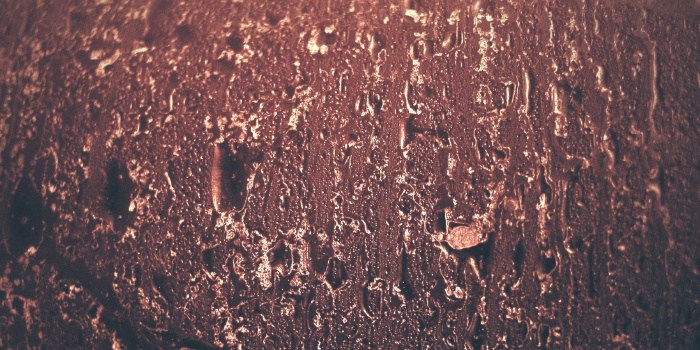Postgres Sequential Scan Alert With Gorm (Golang)
As part of one side-project I’m currently playing with, I decided to add some tests against table scan to it. It felt like something that could live externally, and why not open to people trying to achieve the same.
This is how I came up with gormalert.
Continue reading